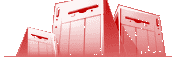
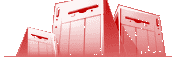
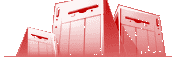
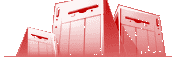
![]()
![]()
![]()
|
|
|
|
|
|
|
|
TOP 5 HOSTING.COM |
|
|
|
||
| Home | Domain Registration | Hosting | Submit to Search Engines | Resellers |
|
|
About us
|
FAQ
|
Server Status
|
Acceptable Use Policy
|
Contact Us
|
Support Request
| |
||||
|
Frequently Asked Questions |
|
Q |
Why is my website not visible immediately after I submit the new namer server details to my registrar? |
|
A |
Name server details are stored on numerous "mirror" computers throughout the world. It can take up to 72 hours before the updated information has filtered through to all these devices. |
|
Q |
What is your email address if I want to cancel my hosting account by email or if I have a problem or question? |
|
A |
Please send all support requests to support@top5hosting.com |
|
Q |
How many pop e-mail accounts do I get per domain? |
|
A |
By default you get 20 email accounts, but if you need more you can submit a support request and we will increase this number at a small additional cost. If you need less than 10 additional email accounts we will not charge you anything extra for this. |
|
Q |
How do I set up new pop e-mail accounts? |
|
A |
Log in to your website control panel, and click on MAIL. . Simply add a new email account with a username and password. You have now created a new pop account, e.g. username@yourdomain.com. If you select the REDIRECT feature, do NOT select the MAILBOX feature as well. This user can access his e-mail as set out below. You can create 20 pop e-mail accounts per domain. |
|
Q |
Does your email service include webmail |
|
A |
Yes. You can access any email account which you have created in PLESK by going to webmail.yourdomain.com and entering the username and password which you have set up in your hosting control panel. |
|
Q |
What is the name of my incoming mail server? (POP server) . |
|
A |
The same as your domain name - i.e. www. yourdomain.com. Use ther username and password which you have set up in PLESK to access mail with your mail program, e.g. Outlook Express. |
|
Q |
What is the name of my outgoing mail server? (SMPT server). |
|
A |
The same as your incoming mail server i.e. www.yourdomain.com. |
|
Q |
How do I create a "catch-all" e-mail address? |
|
A |
This can be set up in PLESK under SETUP. |
|
Q |
Will I be able to use Server Side Includes? (SSI) |
|
A |
Yes. SSI is enabled, but pages using SSI must end in .shtml and not in .html. |
|
Q |
How do I upload my files to the server? |
|
A |
Use an FTP program, like Classic FTP. to upload your files to the IP number provided with your setup confirmation. Use the username and password supplied to you with the setup confirmation. Make sure that you upload files to the httpdocs folder. The best way to do this is to set the startup folder of your FTP program to httpdocs before starting to upload files. As soon as your domain has propagated, start using www.yourdomainname for FTP purposes, as IP number may change from time to time. |
|
Q |
Can I set up password protected folders in my hosting space? |
|
A |
Yes, click on DIRECTORIES in PLESK to set up a password protected folder. |
|
Q |
Once users have uploaded their files as set out above, how will they view their web pages? |
|
A |
Users will be able to view their files at the following URL: www.yourdomain.com/~username |
|
Q |
Do you provide a shared secure server for all web sites? |
|
A |
Yes, although to save server resources this is not enabled by default. Simply submit a support request and ask for this to be done. |
|
Q |
What is the path to sendmail on the server? |
|
A |
The path to sendmail is /usr/sbin/sendmail |
|
Q |
What is the path to Perl on the server? |
|
A |
The path to Perl is #!/usr/bin/perl |
|
Q |
What is the URL of the control panel for each domain? |
|
A |
https://www.yourdomain.com:8443/ Remember that this will only be activated once your domain is active on our server. |
|
Q |
Does every domain added to the reseller account have a control panel? |
|
A |
Yes |
|
Q |
How do I add additional domains to my account at the reseller price? |
|
A |
Simply click on Resellers at www.top5hosting.com to get to our special reseller prices page. There is an order form. |
|
Q |
How much disk space do I get per domain on the mini server? |
|
A |
In the mini server account you can allocate as much space/bandwidth to each domain as you wish, as long as you do not exceed your total amount of disk space/bandwidth. |
|
Q |
How do I know the number of people visiting my site? |
|
A |
Detailed visitor statistics provided by Webalizer is available at www.yourdomain.com/webstat/ |
|
Q |
How do I activate Front Page extensions for my domain? |
|
A |
You have to request this by e-mail from the server administrator at support@top5hosting.com You will be allocated a username and password. |